CS4 Backward Compatibility
CS4 Backward Compatibility
CS4 has been around about nine months now and so everyone should’ve upgraded, right? Well, not exactly. The adoption rate has been a little slow this time ‘round, given the economy and for some, a lack of compelling reasons to upgrade. Adobe has been on a spree lately, getting the CS4 word out there and working with their evangelists to create compelling reasons to upgrade.
So let’s say that you did upgrade and now you’re in a situation where you are working with a client that is still in CS3 land. Inevitably, you’ll run into compatibility issues. This article will help you navigate that particular topic.
InDesign
InDesign has had a built-in, cross-product file format since CS2. An INX file is basically an XML file that describes how an InDesign document has been created and all of its linked assets.
In InDesign, when you go to File > Save As, you won’t be able to save down to CS3, you can only save as a CS4 document or template. However, if you go to File > Export, you’ll find the InDesign CS3 Interchange (INX) file format. Export as this file format to send to anyone who’s on CS3.
A word of warning, linked assets and fonts are not bundled with the INX file, so you’ll have to send those along as well. In InDesign CS3, simply go to File > Open and open the InDesign file.
Illustrator
Illustrator has also always featured a cross-compatibility file format in the Illustrator Save Options dialog. You won’t find a Illustrator CS3 option under File > Save As, but you will find multiple formats in the Options dialog.
As you can see, you can go back as far as Illustrator 3.
A little warning here is that some of the transparency effects and the new gradient transparency feature will not be backward-compatible. Also, since Illustrator CS4 supports multiple artboards, opening a file like that in CS3 will be problematic. You may have to save each artboard as a separate file.
Photoshop
Photoshop backward-compatibility is also built-in to the current version of the program. When you save a Photoshop file, you might see this dialog:
You can enable file compatibility options in the File Handling preferences. All you need to do to save the file is choose the Photoshop format from the file format drop-down:
Again, certain features will not be supported in CS3, but a majority of the file will be useable.
Flash
Flash actually does allow you to save down to the CS3 format. Just choose File > Save As and you can use the CS3 file format.
What you’ll lose here is the Motion Tweens you create in CS4 will be translated into Classic Tweens in CS3. ActionScript hasn’t changed much (Flash is still using AS3), so there’s not much to worry about there. Your easing values might be different, since CS4’s Motion Editor is more robust than simple easing in CS3.
Summary
You may find people still on CS2 or on other versions of the Creative Suite. At that point, backward-compatibility becomes more difficult. There may be other approaches of working with older documents. For example, InDesign allows you to place InDesign files and PDF documents. So you may be able to import older files into CS4 as a starting point. Going backwards though, not so easy.
Labels: Creative Suite, Flash, Flash CS4, Illustrator CS4, InDesign, InDesign CS4, Photoshop CS4
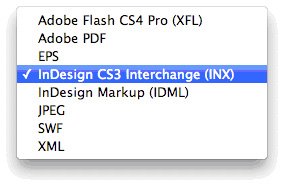
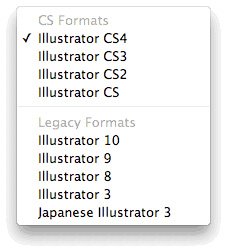
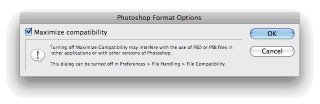
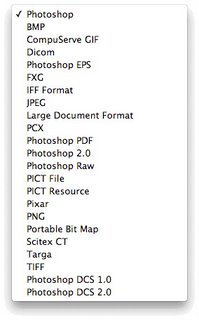
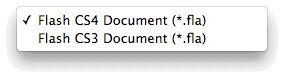





0 Comments:
Post a Comment
<< Home